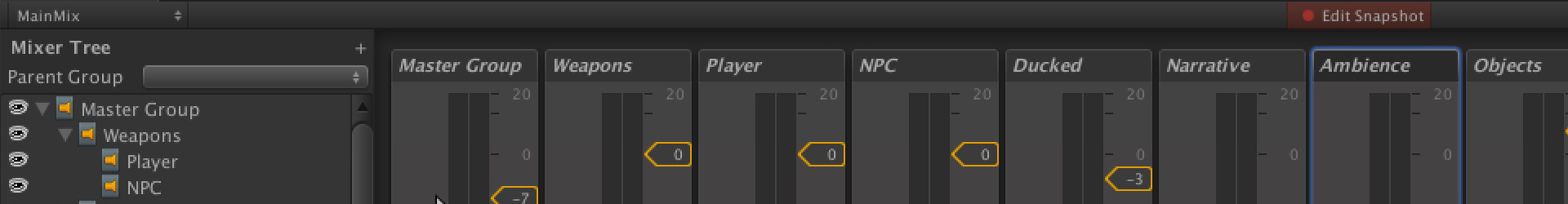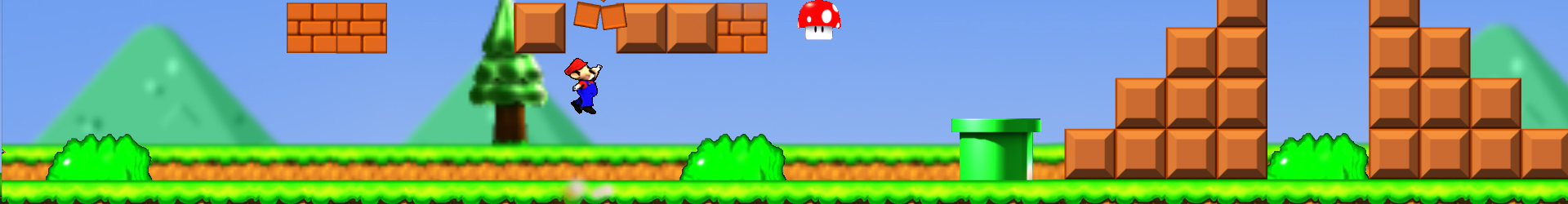Project 5: Mario 3D
Mario 3D is the final Unity based game training project for certification. The projects are designed to grow in difficulty and scope. Each project should be successfully completed before moving to the next one. On completion of each project assignment, be sure to complete the presentation instructions and post a link to the forums for everyone to enjoy.

Let’s Get Started!
Synopsis: Unity Project 5 provides the student with an introduction to 3D design concepts through the creation of a 3D Mario game using Unity. This project will take the 2D game designed previously and add an element of 3D design and gameplay using a complete set of 3D models and scripts.
Objectives: Build a 3D action adventure game with players, enemies, ai, pathing, sounds, menus and traditional 3D gameplay elements through Unity’s editor and scripting tools.
Time Estimate: 17+ hours to complete
Details:
Unity Project 5 requires the following to be completed for the web build.
- Walkthrough (Minimum 10 step)
- Blueprint (layout)
- Intro Screen
- Start Screen
- Game/Level (Minimum 1 playable level, 3 minutes minimum)
- Victory Screen (With option to replay, start over, and quit)
- Loss Screen (With option to replay, start over, and quit)
- GUI / Interface (In game and for the menus)
- Working Web Build
- Bug Free
- Presentation
The following videos are provided for completing the 3D Mario game.
Part 1: Introduction
Part 2: Project Description
Part 3: Mario Setup
Part 4: Mario Controller Demo pt 1
Part 5: Mario Controller Demo pt 2
Part 6: Sandbox Basics
Part 7: Character Controller Introduction
Part 8: Character Sprint
Part 9: Character Boost
Part 10: Character Jump 1
Part 11: Character Jump 2 – Combo
Part 12: Character Jump 3 – Combo
Part 13: Character Jump From Air
Part 14: Character Crouch
Part 15: Character Jump From Crouch
Part 16: Character Jump Pad
Part 17: Character Jump From Object
Part 18: Character Angle Slide Control
Part 19: Character Killzone
Part 20: Character Pickup – Coin
Part 21: Character Pickup – Keys and Bridge Control
Part 22: Character and the Moving Platform
Part 23: Character Grab, Carry and Throw
Part 24: Character Attack
Part 25: Character Get Hurt
Part 26: Plant Trigger Animation Explained
Part 27: NPC Patrol Explained
Part 28: Camera Controls
Part 29: Conclusion
Part 1: Introduction
Part 2: Project Description
Part 3: Mario Setup
Part 4: Mario Controller Demo pt 1
Part 5: Mario Controller Demo pt 2
Part 6: Sandbox Basics
Part 7: Character Controller Introduction
Part 8: Character Sprint
Part 9: Character Boost
Part 10: Character Jump 1
Part 11: Character Jump 2 – Combo
Part 12: Character Jump 3 – Combo
Part 13: Character Jump From Air
Part 14: Character Crouch
Part 15: Character Jump From Crouch
Part 16: Character Jump Pad
Part 17: Character Jump From Object
Part 18: Character Angle Slide Control
Part 19: Character Killzone
Part 20: Character Pickup – Coin
Part 21: Character Pickup – Keys and Bridge Control
Part 22: Character and the Moving Platform
Part 23: Character Grab, Carry and Throw
Part 24: Character Attack
Part 25: Character Get Hurt
Part 26: Plant Trigger Animation Explained
Part 27: NPC Patrol Explained
Part 28: Camera Controls
Part 29: Conclusion
After completing the video tutorials, the following elements should be created on your own and posted online for presentation.
- Create three levels (or goal driven areas)
- Use all the art assets available (creatively)
- Find the fun and focus on it
- Create a pickup item for Mario (Extra Live, Power up)
- Port the brick object from the 2D Mario game in to the 3D Mario game
- Add a combo move (Ex. Turn/Jump, Ground pound, etc)
- Player Feedback (Player Flashes if Hit)
- Add a new Art Asset to the game with a custom behavior (Component)
When you complete the project, you will want to do the following.
- Website Completed with Project (Step-by-step example)
- Unity Forum – Post a link
- Your Name
- Timeframe (Start Date to End Date)
- Project Detail – What did you do, exactly.
- Software Used
- Final Thoughts – Reflect for moment (Postmortem)
- Break down your Time (Research, Art, Design, Coding, Playtesting)