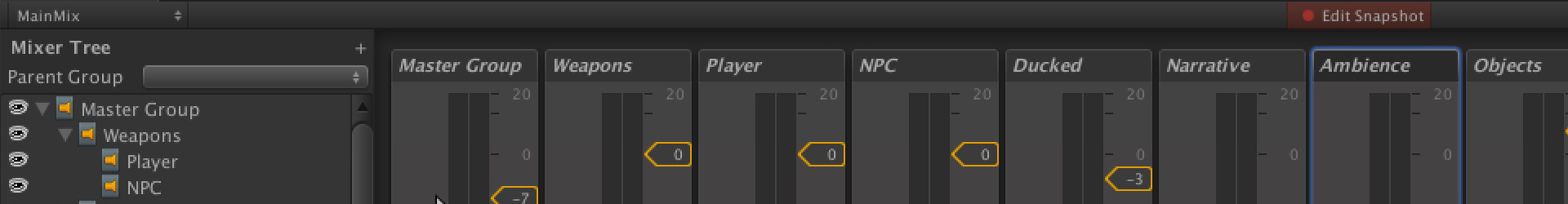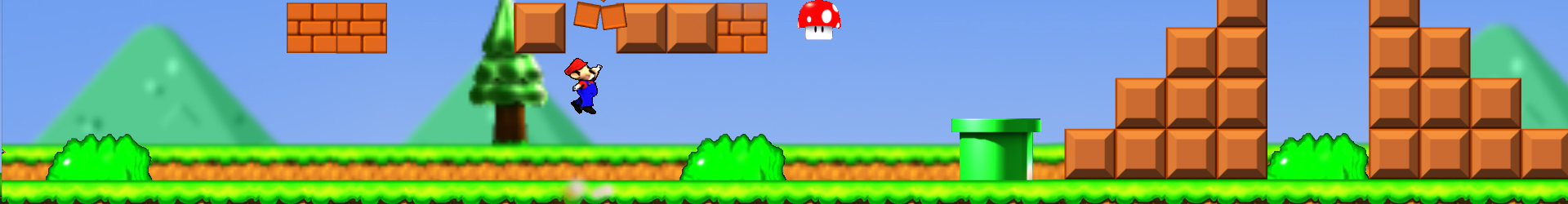Project: Unity API JS
Unity Application Programming Interface (API) provides the learner with the training required to fully understand how to navigate Unity’s API and how to implement it’s many features. The API is the core of developing projects and games with Unity, which means the better you understand it, the easier game development will be.
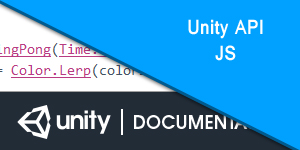
Let’s Get Started!
Synopsis: Unity Application Programming Interface (API) provides the learner with the training required to fully understand how to navigate Unity’s API JS and how to implement it’s many features.
Objectives: Complete the videos to have an understanding of the API usage and Unity code feature sets.
Time Estimate: 3 hours to complete.
Unity API JS (Application Programming Interface)
Part 1: IDE Setup
Part 2: Unity 3D Scripting API explained
Part 3: GameObjects – What are they?
Part 4: Dot notation and Navigating the API
Part 5: Translating a Box!
Part 6: Assigning a Material Color to a Box
Part 7: Translate Rotate
Part 8: Time – Introduction (time.deltaTime)
Part 9: Time – using a speed variable
Part 10: Time – time.Time
Part 11: Time – time.timeScale
Part 12: Time – time.realtimeSinceStartup
Part 13: Time – gui display
Part 14: Accessing Components
Part 15: Accessing GameObjects through the Inspector
Part 16: Accessing GameObjects through the Hierarchy
Part 17: Accessing GameObjects through the Name or Tag
Part 18: Accessing GameObjects passed as a Parameter
Part 19: Accessing GameObjects through Type (script)
Part 20: Vectors
Part 21: Variables, Members, Globals
Part 22: Instantiate
Part 23: Coroutine and Yield
Part 1: IDE Setup
Part 2: Unity 3D Scripting API explained
Part 3: GameObjects – What are they?
Part 4: Dot notation and Navigating the API
Part 5: Translating a Box!
Part 6: Assigning a Material Color to a Box
Part 7: Translate Rotate
Part 8: Time – Introduction (time.deltaTime)
Part 9: Time – using a speed variable
Part 10: Time – time.Time
Part 11: Time – time.timeScale
Part 12: Time – time.realtimeSinceStartup
Part 13: Time – gui display
Part 14: Accessing Components
Part 15: Accessing GameObjects through the Inspector
Part 16: Accessing GameObjects through the Hierarchy
Part 17: Accessing GameObjects through the Name or Tag
Part 18: Accessing GameObjects passed as a Parameter
Part 19: Accessing GameObjects through Type (script)
Part 20: Vectors
Part 21: Variables, Members, Globals
Part 22: Instantiate
Part 23: Coroutine and Yield