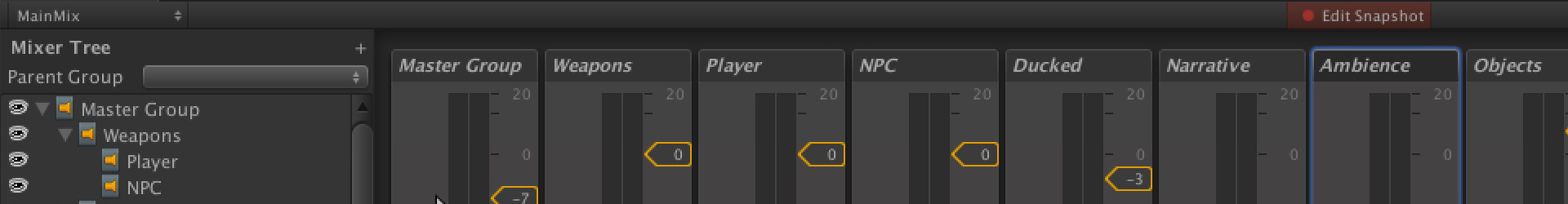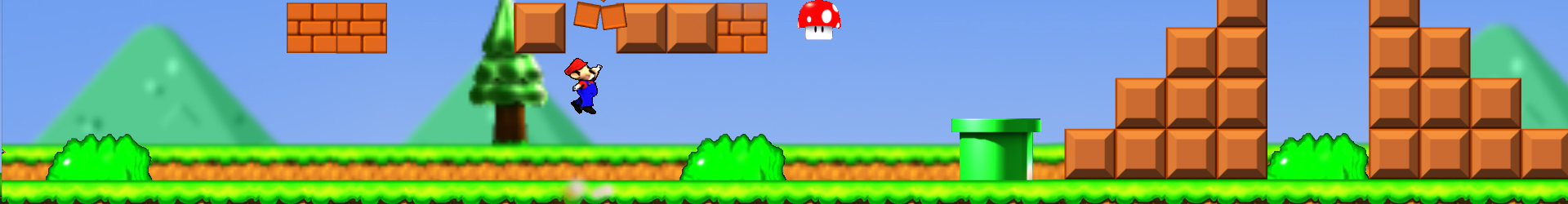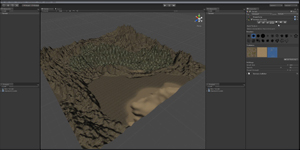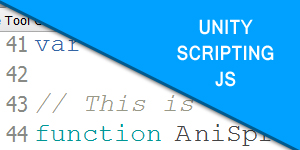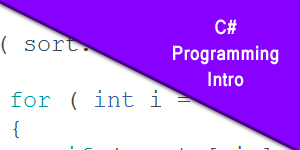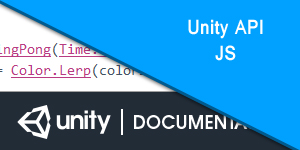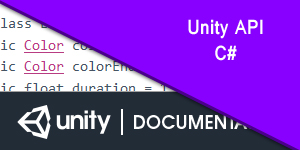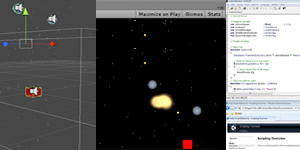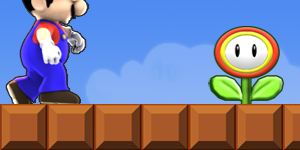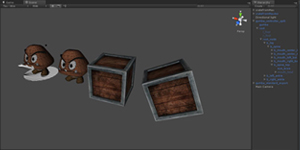Learn Unity
Unity Training Series is the most complete, step-by-step, training material for Unity…for free with over 8 million views in over 150 countries.
Walker Boys Studio created 330 HD videos consuming more than 50 hours of viewing time. With Unity’s increasing influence in the world of interactive digital media, it’s time you pull up a seat and see what all the excitement is about.
Unity Course Overview
This Free Training Course is designed for the Artist, Designer, beginning Programmer and aspiring Game Developer. Our goal is to provide you with a fun online course at a level of learning required to take you from a Newbie to a Professional.
So how do we get there?
Being artists and programmers we decided to write an incredible mathematical formula that would solve this riddle. That didn’t work…so we decided to draw a picture (below) to represent this amazing equation.
![]()
To put it in to words:
You need basic computer skills, extra time, consistent training and professional guidance to become a Game Developer!
Pretty cool, right? Okay, here’s our ‘Ten Step Plan’ to get you there.
1. Syllabus – This will keep you on track and informed of what to do.
2. Personality Test – Before starting, be sure you know ‘who’ you are.
3. Learn Unity Application (Videos and exam).
4. Learn to Code (Videos on unity script and C#).
5. Project 1: Click and Destroy – Basics of making a game with Unity. Newbie
6. Project 2: 2D Space Shooter – Time to add a layer of depth to your game development skills. Newbie
7. Project 3: Unity Tool Development – This is where it gets tough. Time to level up! Amateur
8. Project 4: Mario 2D – Apprentice – We take everything you’ve learned, add in new ideas, features and a professional touch to give you some awesome new skills!
9. Project 5: Mario 3D – Professional – All your training leads to this moment. We take your 2D skills, add in 3D, and polish till you’re professional.
10. Conclusion and Future Steps: You’ve made it! Now is the time to put things together and move forward toward and an exciting future!
![]()
So, you’re a Newbie, an Artist, Designer, Programmer, Gamer, or just stumbled across this by accident. Fantastic! If you’ve managed to read everything to this point, then you must have an interest in making games.
Let’s define a few terms mentioned above to help understand our experience levels.
Newbie – A person who is new to a concept or idea (Inexperienced user).
Amateur – A person inexperienced or unskilled in a particular activity (fan). A person who engages in a study for pleasure rather than for financial benefit.
Apprentice – A person who is learning a trade or profession by working alongside an expert, usually for a set period of time.
Professional – A person who is an expert at his or her work. A person who earns a living from that work.
Unity Course Introduction
Time to get personal! Knowing your personality type can assist you with not only this course but also with your current job, school work and career planning.
In order to make the most of our time together, let’s be sure that we understand one another. The link below is provided by NERIS Analytics Limited and will only take a few minutes to complete.
 Click for Free Personality Test
Click for Free Personality Test
Remember, the great thing about ‘Personality’ is that it changes over time. You can control, adjust, add to and create a new personality. It takes time, but a new, fresh, exciting you is always at your finger tips. My (Chad) current personality type is ENTJ. (Just 1.8% of the total population is this)
One challenging element to an online course is the pacing, the speed at which a course (class) is taught. Sometimes material presented requires a few days of after thought to properly sink in. At times, homework and labs require several days and sometimes weeks of diligent work, research and assistance to complete.
So, you may be asking what our flow, our pacing is like or expected to be. With a free online course, let’s look at it from a slightly different perspective. Let’s say there is no ‘time frame’, only the desire to make yourself successful and competent. With the Unity Course, the main objective is to provide you with the required material to be successful, in both using the software and having the skills needed to create your own games.
Are you ready? Then click on the Syllabus, go through each topic, pass the exams, and complete the required projects. If you can do those things, then you are well on your way to becoming an amazing game developer.
Unity Syllabus (Curriculum)
| Course Description This seminar series provides a foundation in the tools, techniques, and production methods for creating and successfully using Unity 3D in a production environment. |
| Lecturers | Professor Chad and Eric Walker |
| Hours for Assistance | Night time, late (GMT – 6:00) |
| Classroom | Unity Forum Thread (Click for more information) |
| Course Website | Unity Training Series (Click for more information) |
| Contact: Chad Walker Contact: Eric Walker |
cwalker at walkerboystudio dot com ewalker at walkerboystudio dot com |
Course Objectives
This course provides students knowledge and practical experience in
- Beginning to Advanced development in Unity
- Understanding Game Development (Basics)
- Introduction to Programming Logic and expression
- JavaScript Programming from Beginning to Confident
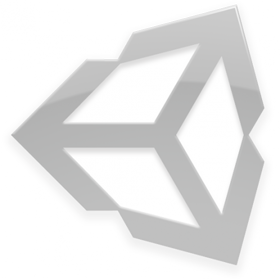
- Game Design and Documentation
- Unity Tool Development
- 2D Game Creation
- 3D Game Creation
- Unity Api
Requirements
- Unity (version 3 to 5+ supported)
- MonoDevelop, Microsoft Visual Studio (free)
- Internet Access
Additional Software / Hardware (Optional)
- 2D Application (Photoshop, Gimp, etc)
- 3D Application (Blender, 3ds Max, Maya)
- Wacom Drawing Tablet ‘Cintiq’
- External Hard-drive (1 -2 Terabyte)
Unity Course Curriculum
(Click on Topics below for more information)
| Topic | Time | |
| 1 | Introduction to Unity (What you are doing right now :)) |
00:02:00 |
| 2 | Unity Application, Tools, UI, Workflow (Videos 1 – 60) | 02:43:42 |
| 3 | Unity Hotkey Chart | 02:30:00 |
| 4 | Unity JavaScript (Video 1 – 15) | 01:53:41 |
| 5 | Unity JavaScript Continued (Videos 16 – 26) | 01:54:12 |
| 6 | Project 1 – Click and Destroy | 06:00:00 |
| 7 | Project 1 – Presentation | 01:00:00 |
| 8 | Project 2 – 2D Space Shooter | 10:00:00 |
| 9 | Project 2 – Presentation | 01:00:00 |
| 10 | Project 3 – Unity Tool Development and Workflow | 08:00:00 |
| 11 | Project 3 – Unity Tool Presentation | 01:00:00 |
| 12 | Project 4 – 2D Mario Clone (Side Scroller) | 12:00:00 |
| 13 | Project 4 – Presentation | 01:00:00 |
| 14 | Project 5 – 3D Mario Clone (3rd Person Adventure) | 17:00:00 |
| 15 | Project 5 – Presentation | 01:00:00 |
| 16 | Conclusion – Send us the link to your site with projects 1,2,3,4,5. Final review for Certificate. | |
| Total Estimated Time to Complete the Course | 70+ hours |
Grades
A (Score of 90% – 100%) – This is a passing grade, which represents an individual who has studied and used the material. They also possess the ability to apply the knowledge sufficiently in the Game Development Labs and Homework.
B (Score of 85% – 89%) – This is a passing grade, which represents an individual who is ‘average’ and may still have issues with the material presented in the lessons and have some difficulty in the Game Development Labs and Homework.
C (Score of 70% – 84%) – This is NOT a passing grade and represents an individual that may understand the ‘concept’ or ‘idea’, however lacks in the ability to apply the knowledge in a practical manner. Further study and practice is suggested.
D-F (Score of 0 – 69%) – This is NOT a passing grade and represents an individual that needs to continue studying, reviewing and practicing the material.
Remember, a 84% or below is not the end of the road, simply the beginning of a wonderful time in training. So, hit the books, watch the videos, study the training material…and practice! You’ll pass the test, for sure!