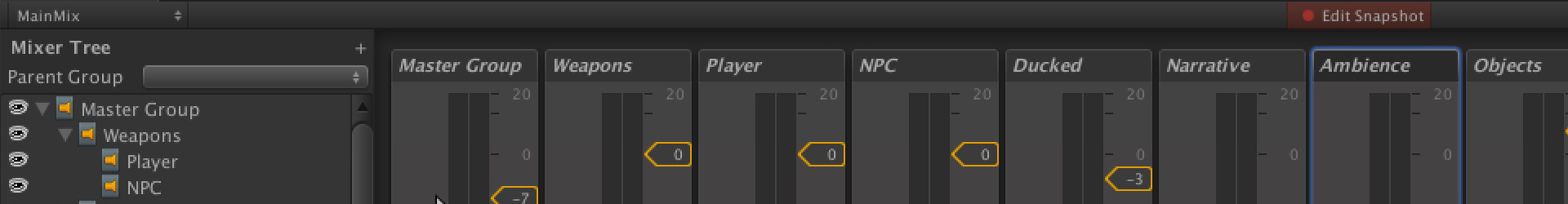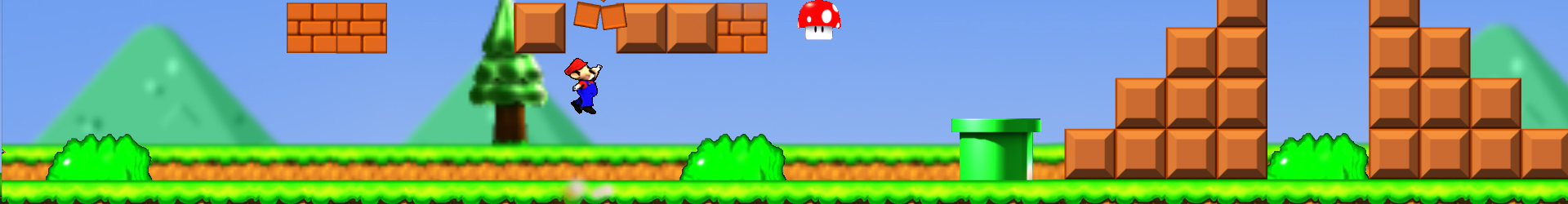Project 2: 2D Space Shooter
2D Space Shooter is the second of five Unity based game training projects. The projects are designed to grow in difficulty and scope. Each project should be successfully completed before moving to the next one. On completion of each project assignment, be sure to complete the presentation instructions and post a link to the forums for everyone to enjoy.
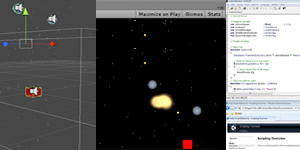
Let’s Get Started!
Objectives: Build a complete game with menus, players, sounds and scoring through game objects and components.
Time Estimate: 10+ hours to complete
Details: Unity Project 2 requires the following to be completed for the web build. Note: All details are provided in the videos.
- Load Screen
- Menu Screen
- Game/Level (Minimum 1 playable level)
- Victory Screen (With option to replay and quit)
- Loss Screen (With option to replay and quit)
- GUI / Interface (In game and for the menus)
- Project Files and working Executable
- Bug Free
- Presentation
Part 1: Introduction
Part 2: Project Description
Part 3: Setup
Part 4: Assets
Part 5: Assets – Particles
Part 6: Assets – Audio
Part 7: Player Script
Part 8: Player Script Speed
Part 9: Player Script Move
Part 10: Player Script Move Final
Part 11: Player Script Range
Part 12: Player Script Range Final
Part 13: Player Script Code Cleanup
Part 14: Player Script Instantiate Bullet
Part 15: Player Script Bullet Setup
Part 16: Asteroid Script Move
Part 17: Prep Scene
Part 18: Bullet Script Trigger
Part 19: Bullet Script Trigger Instantiate
Part 20: Bullet Script Trigger Final
Part 21: Scene Manager
Part 22: Scene Manager Score
Part 23: Scene Manager GUI
Part 24: Scene Manager GUI Counter
Part 25: Menu Screens
Part 26: Screen Main
Part 27: Screen Load
Part 28: Screen Credits
Part 29: Screen Win Lose
Part 30: Screen Win Lose Conditions
Part 31: PlayerPrefs
Part 32: Shield
Part 33: Shield Script
Part 34: Star Particles
Part 35: Audio
Part 36: Audio Final
Part 37: Build Final
Part 38: Review
Part 39: Script Reference Video
- Add an extra socket to fire from for the player
- Make sure it becomes a ‘Double Shot’
- Create a Random Speed for the Asteroids
- Create a Random Scale for the Asteroids
- Create a pickup item for the ‘Double Shot’
- Pickup Item for Lives
- Player Feedback (Player Flashes if Hit)
- Levels – Create several ‘New’ levels with a different range of difficulty
- Blocking Cubes – Create a solid block that Asteroids can hit against
- Website Completed with Project (Step-by-step example)
- Unity Forum – Post a link
- Your Name
- Timeframe (Start Date to End Date)
- Project Detail – What did you do, exactly.
- Software Used
- Final Thoughts – Reflect for moment (Postmortem)
- Break down your Time (Research, Art, Design, Coding, Playtesting)